

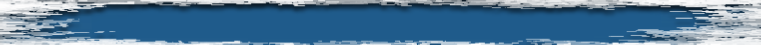

If you decide to book us:
1. Complete the “Wedding Registration And Invoice” form by clicking on this link:
Wedding Registration And Invoice Form
This will be your wedding information, contract, and your final invoice
2. Here is what you need to know to complete the form
- Complete your basic wedding information
- The official videographer start time is 15 minutes before the ceremony
- Leave the reception venue blank if it is the same as the ceremony
- If you want to share the video clip & slideshow yourself & not on nofrillsvideo.com unselect it
- If you don’t want your information used for any reason unselect it
- If you don’t plan to provide an external hard disk unselect it
- Make a best guess for the number of hours you will require by clicking on the appropriate selection. You will be able to change it later. This will calculate your costs. The initial default is a full wedding (3 to 5 hours)
- If you are willing to provide reviews after the wedding for theknot and wedding wire, select it.
- If you think your venue is more than 75 miles from Nofrills Video, supply an approximate one-way driving distance. The videographer will calculate it exactly after you submit the form.
- As instructed by the videographer make any other adjustments required (+ or -)
- If there is any information or comments you want to add, type them into the “Additional Information” section. After the wedding the videographer will describe the actual ‘times’ in this section.
- In the “terms and conditions” section, read each paragraph and then select the button to the left to signify you have read it.
- At the bottom of the form you will initial
3. After you have completed the form, click the Print Form button to print a hard copy of the form and then click on the Submit button. You will get a Thank You response and an email with your form and a LINK to the form online in case you want to change it.
4. Once you have completed and signed the form and you have paid your retainer fee, your event is reserved / booked. After your event, the reservation form will also act as your INVOICE.